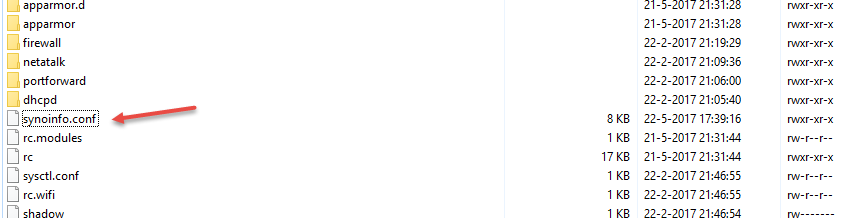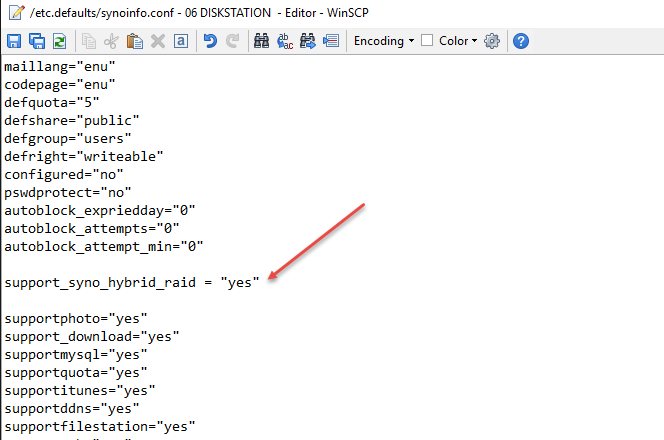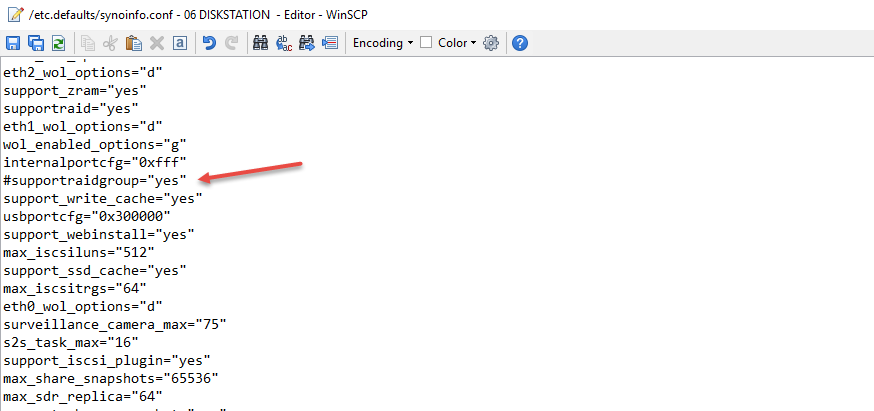version: "2.1"
services:
plex:
image: linuxserver/plex
container_name: plex
environment:
- PUID=1000
- PGID=1000
- VERSION=docker
- PLEX_CLAIM=your-claim
volumes:
- ./config:/config
- /path/to/your/music/library:/musics:ro
restart: unless-stopped
mem_limit: 700m
memswap_limit: 2000m
devices:
- /dev/dri:/dev/dri #optional
ports:
- 32400:32400需要注意的几点:
PUID和PGID用于配置容器内进程的UID和GID, 全都设置为0表示以root用户运行,如果你这里不是很明白的话可以无脑设置为0以避免部分权限问题mem_limit和memswap_limit属于可选项, 如果你(我)使用 2GB 内存的树莓派你可能会担心超出内存而出现的问题(一般出现在扫描媒体时, 日常占用并不大, 2GB内存足矣),如果你的内存充足的话,完全可以忽略这两个配置项PLEX_CLAIM环境变量用于认证自己的服务器,也是可选, 你可以从 这里 获取(注意需要可用的plex账号), 另外claim的有效期一般只有 4 分钟 ,如果服务器网络不佳,建议先通过执行docker-compose pull拉取镜像之后再获取,防止过期(虽说过期后再重新claim也行)/path/to/your/music/library:/musics:ro将自己本地的音乐库映射到plex container的/musics目录, 并且只读(ro即read only),你可以将自己用nextcloud或syncthing同步过来的曲目映射到这里
执行docker-compose up然后静待服务器启动完成, 启动完成后可以访问ip:32400/web进入web界面