2. KVM虚拟机开机
3. KVM虚拟机关机或断电
4. 通过配置文件启动虚拟机
5. 配置开机自启动虚拟机
6. 导出KVM虚拟机配置文件
7. 添加与删除KVM虚拟机
8. 编辑KVM虚拟机配置文件
1
2
3
4
5
6
7
8
9
10
11
12
13
14
15
16
17
18
19
20
21
22
23
24
25
26
27
28
29
30
31
32
33
34
35
36
37
38
39
40
41
42
43
44
45
46
47
48
49
50
51
52
53
54
55
56
57
58
59
60
61
62
63
64
65
66
67
68
69
70
| |
'utc'/>destroy restart restart /usr/libexec/qemu-kvm 'file' device='disk'>'qemu' type='raw' cache='none'/>'/data/wintest01.img'/>'hda' bus='ide'/>
'drive' controller='0' bus='0' target='0' unit='0'/>
'block' device='cdrom'>'qemu' type='raw'/>'hdc' bus='ide'/>
'drive' controller='0' bus='1' target='0' unit='0'/>
'usb' index='0'>
'pci' domain='0x0000' bus='0x00' slot='0x01' function='0x2'/>
'ide' index='0'>
'pci' domain='0x0000' bus='0x00' slot='0x01' function='0x1'/>
<interface type='bridge'>'52:54:00:2b:2f:fe'/>'br0'/>
'pci' domain='0x0000' bus='0x00' slot='0x03' function='0x0'/>
</interface>'pty'>'0'/>'pty'>'serial' port='0'/>'mouse' bus='ps2'/>'vnc' port='5911' autoport='no' listen='0.0.0.0'>'address' address='0.0.0.0'/>'cirrus' vram='9216' heads='1'/>
'pci' domain='0x0000' bus='0x00' slot='0x02' function='0x0'/>
'virtio'>
'pci' domain='0x0000' bus='0x00' slot='0x04' function='0x0'/>
'none'/>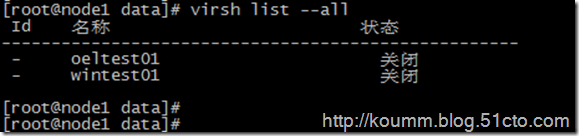
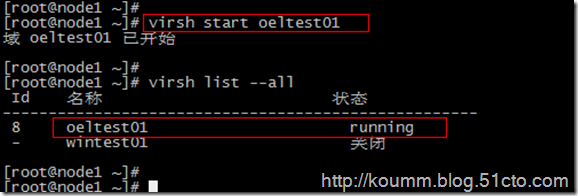

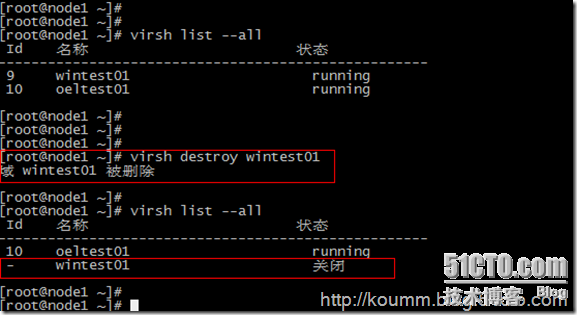
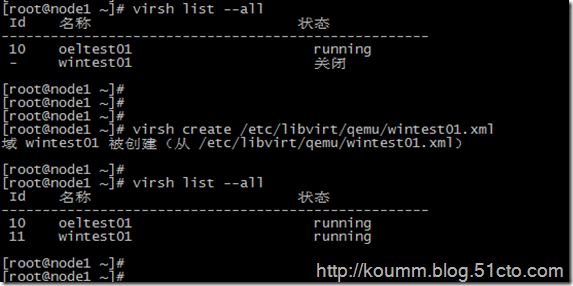
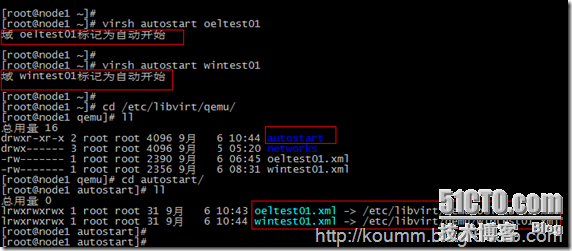
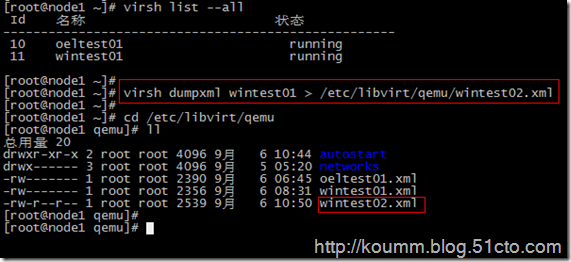
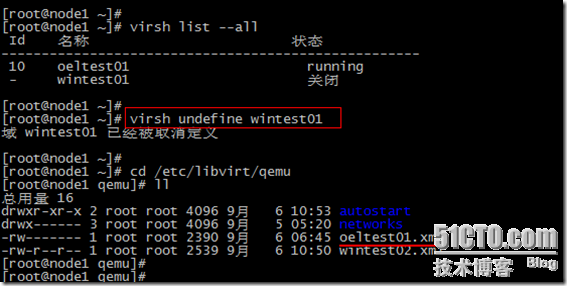
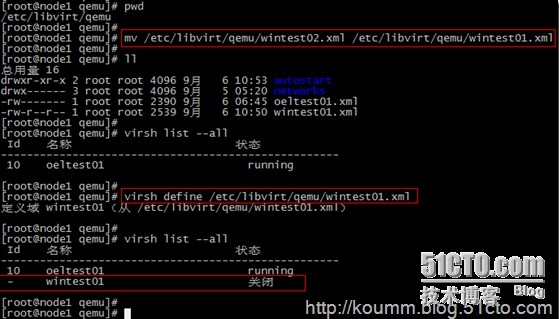

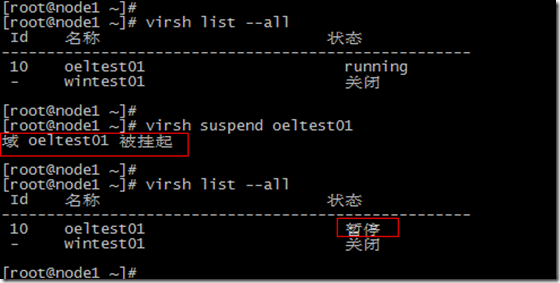
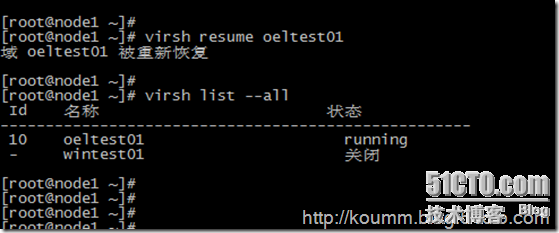
没有评论:
发表评论